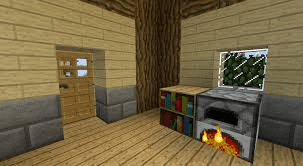Looking for the best Minecraft texture packs for all versions? You’re in the right place! Our collection includes high-quality resource packs compatible with Minecraft 1.8 to 1.21, so you can enhance your gameplay with stunning visuals, realistic textures, and unique designs.
prueba para el gridd
aaaaaaaaaaaaaaa …
1.10 prueab de categoria
HOLA si sale esto es por que se peude modificar la categorias que sale abajo …
asdasfdfgsdfsdfsdf
sdfsdfsdfdfasdfadsf …
asdasdasd
fdsdfasdasdasd …
ksjdfhgskjfdhskjdfhksj1
lkhdfhsdkfjheisumxnfksdfjkeiusdf …
asdasdasd
OJFDODJFSOIDFJOSDJFOISDJF …
hola 123 esto prueba de entrada
sdadsasdasdasdasd asdasdasdasd asdasdasdasd …
SI SALE SI SIRVE 2
PRUEBA OTRA ENTRADA VERSIONS …
SI SALE SIRVE
PRUEBA ENTRADA VERSIONS …
¿How to install a Pack?
Download a texture pack zip file from our website. Open Minecraft and go to Options > Resource Packs. Click Open Resource Pack Folder to open the file explorer. Move the downloaded zip file into the resourcepacks folder. Go back to Minecraft, select the texture pack, and click Done.